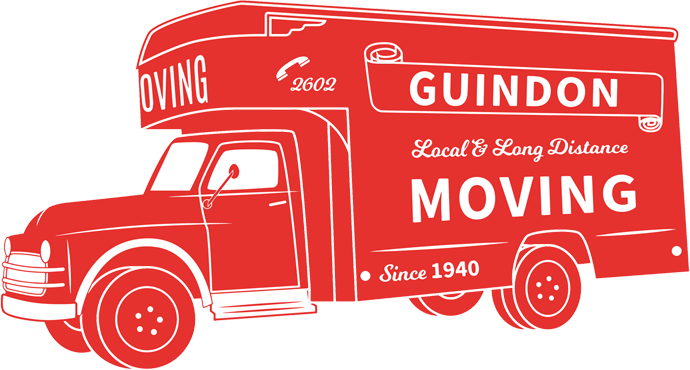7 Reasons to Create Your Google Business Profile
A Google Business Profile (formerly called Google My Business) is a free online listing that helps businesses get discovered on Google Search and Maps. When someone searches for a product or service in a specific area — like “coffee shop near me” or “hardware store in [city]” — Google often shows a panel on the side of the search results or a pin on the map. This panel contains important details of the business, such as name, location, phone number, website link, hours of operation, reviews, and even photos.
Potential customers use Google My Business listings to decide where to shop, dine, or get services. The listing appears whenever someone searches for your business by name, searches for a category or service you offer, or looks at Google Maps in your area. In short, it’s your business’s first impression on Google.

7 Core Benefits
- Boosts Local Visibility
Google favors local businesses when people search for nearby products or services. An optimized Google Business Profile helps your business appear on local search results and on Google Maps when people search for businesses like yours. This means you reach more people in your immediate area who are already interested in what you offer and, therefore, more likely to convert.
- Shares Key Information
Your Google Business Profile puts all your important details in one place. This includes your phone number, hours of operation, and the types of services you offer. You can leverage your business description to share what makes your company unique and stand out from competitors. When viewers see this information on your profile, it gives them what they need to take action, whether it’s calling or visiting your website.
- Builds Trust Through Reviews
Online reviews can be a deciding factor for potential customers. A Google Business Profile collects and displays customer reviews so others can read about your business’s quality and service. Positive reviews can help new customers feel more confident about choosing your business, while thoughtful business responses show that you’re open to feedback and care about your customers’ experiences.
- Showcases Your Business
Seeing is believing. Adding photos of your storefront, products, and services gives customers a sense of who you are as a business and what you offer. With high-quality and engaging media, you convey your professionalism to viewers and make a lasting impression as an established and trustworthy business.
- Tracks Performance
Google offers free tools to help you see how your profile is performing. You can find out how many people viewed your profile, clicked on your website link, called your business, or asked for directions. You can even see what keywords and phrases people search for to find you. This helps you understand what’s working and what needs improvement in your listing.
- Encourages Direct Interaction
People can interact with your business directly from your Google Business Profile, with options to call you, leave a review, ask questions, or even send messages, all in one place. This makes it easy for people to reach out and for you to respond quickly, resulting in a streamlined process that allows you to catch leads while they’re still hot.
- Boosts Website Traffic
Your Google Business Profile links directly to your website. When people find you on Google, they can click through to your site for more information, which can help boost traffic. The increase in traffic and engagement will signal to Google that your website is relevant and valuable. This improves your ranking in search results, which in turn further increases traffic and eventually leads to more conversions.
How to Set Up Your Google Business Profile
Getting started is easy:
- Go to Google Maps and open the menu in the top left-hand corner, then select “Add your business.” Follow the on-screen instructions to create your Business Profile.
- Navigate back to Google Maps and enter the business name. Choose the one you are looking to claim.
- Click Claim this business > Manage now.
- Verify your business: Google will send you a postcard or let you verify by phone or email.
- Add photos, hours, and a description to make your profile stand out.
- Start managing your reviews and insights to keep your profile fresh and engaging.